Recently on YourOnlineRevenue.com, we have made lots of reviews about different website builders. Most of them have been very beginner-friendly but other ones are more suitable for beginners. It’s amazing how easily a total beginner can create a professional-looking website nowadays.
In this post, I will answer the question, “What Is the Best Website Building Software for Beginners?” I will also give you a few other alternatives because you may have other personal preferences than I have. However, I have already of lots of experience in building websites so you can easily trust on my opinion.
I believe that you will find this article very useful if you are planning to create websites. If you need any help or support, don’t hesitate to contact me by leaving a comment below. I will be more than happy to help with your website creation.
1.WordPress (SiteRubix-Platform)
WordPress is the biggest and the most famous website builder in the world. More than 27% of all websites on the Internet are built by using WordPress. They have more than 60 million users and those numbers are rapidly growing. In the other words, WP is literally dominating the Internet.
When I built my first website ever, I used WordPress and I was surprised how easy it was to create my very own website. I had always thought that I would need some programming or other special skills to build a website. I was wrong. You don’t need to know anything about HTML or other programming languages.
I recommend using SiteRubix-Platform because it gives you the access to the best online business training for free. Even though you wouldn’t be interested in building an online business and making money online, their training walks you through how to create a professional-looking website.
I have made you simple and easy step-by-step instructions how to create your very own WordPress website in 30 seconds.
WP has millions of independent developers all around the world. They have more plugins, widgets and other stuff that can help you to build your website. You don’t need to know about those things anything because my step-by-step training will walk you through the hand by hand.
2.Wix
Wix is probably the biggest 3rd party website builder. They have tens of millions of satisfied customers all around the world. I recently tried their services for the first time. I had never used their website builder before.
Guess how little time it took to build a wonderful website with Wix without any prior experience. ONLY 70 SECONDS. You can see the video proof in my comprehensive review about Wix.
I had heard lots of positive feedback about their services already before but I was surprised how simple and good-looking it was. I took a screenshot of a website that I created in 70 seconds. Have a look at it below:
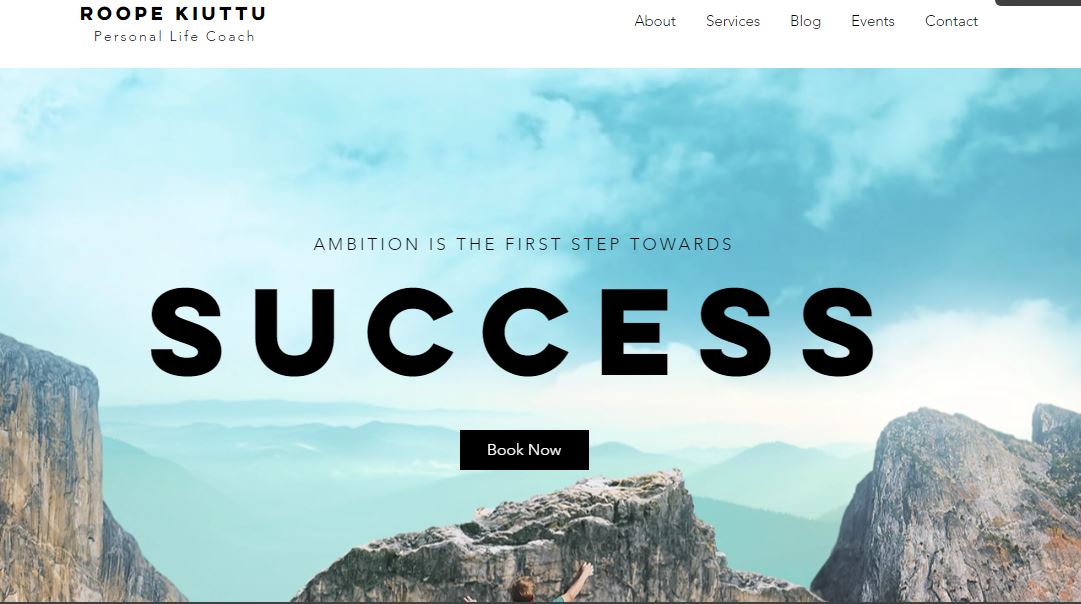
I want to mention that Wix is not 100% optimal for making money with blogging because their service doesn’t support the site if you have more than 30 pages on it.
3.Weebly
I made also a little experiment with Weebly and I was able to create my website in 1 minute with their service. I have also a video proof on my full Weebly review. Even though Weebly is not as famous as WordPress and Wix, their company is also huge. They have millions of satisfied users for a good reason.
They have lots of pre-built templates that you can use for creating your website. Then you can edit your website with “drag & drop” mechanism. It means that you click an item that you want to add to your website. Then you drag it to the right place and drop it there. It’s very easy to edit a website in this way.
4.Webnode
Webnode is pretty similar to Weebly. They have also more than 27 million customers which tell that they are a very beginner-friendly and a successful company. One big benefit on Weebly is that their service is available in 22 different languages.
My native language, Finnish is a small language group but it’s still available on Webnode. I am sure that you will find your native language as well if it’s not some very rare African tribe language.
5.Webstarts
Webstarts is also a very user-friendly website builder and one of their great benefits is that you will get free advertising money as a gift from their paid plans.
Even though Webstarts doesn’t have so many templates, all of them are in my opinion very good-looking, You can choose the right template for your personal needs whether you want to build a personal fitness website or a website for your construction firm.
I can honestly recommend all those five website builders that I have mentioned above. Each of them (tens) of millions of users worldwide, they have a comprehensive support, they are very affordable and beginner-friendly. It’s funny that all of their names start with a letter “W” like a website.
Now I will show you two other website builders that are not as good as 5 above. I want to mention these to point out that all website builders on the Internet are not so high-quality. It’s good to avoid services that are out-of-date or just not good enough compared to better ones.
6.Yola
Many people may consider Yola as a great website builder and it’s definitely not the words. However, I didn’t like their website editor so much because it didn’t look so modern and easy-to-use.
In addition, you can’t really run a blog with their website. For me, the possibility to have a blog is crucial because my #1 way to make money online is through blogging and affiliate marketing.
7.iBuilt
I stumbled upon this website builder and I was surprised how it looked so out-of-date. I tried their service and it didn’t look modern but quite old with square corners and so on.
I tried to find reviews of their service and the most of them were from 2011 or earlier. Then one of my visitors noticed that they haven’t updated their service after 2014. I think this is a good lesson how you should be careful when choosing your website builder company.
Conclusion – What Is the Best Website Building Software for Beginners?
As I mentioned, in the beginning, WordPress is my #1 recommended website builder. Here are some of the reasons why it’s the best:
- They have thousands of high-quality templates
- They have tens of thousands of plugins available. (Plugins are little add-ons that help you to develop your website)
- It’s free to get started
- WordPress has an open source => Millions of independent developers all around the world => You become part of the huge community by using their website builder
- WordPress is easy to use and to learn
- WordPress is search engine friendly => Gets ranked on Google.
I believe that reasons are well enough to rank WordPress #1. Or what do you think? Which website builders do you prefer the most?
Want to Monetize Your Websites?
I know that many people are nowadays dreaming of escaping 9-5 job and having a freedom to work whenever and wherever they want. Good news is that it’s 100% possible for anyone. However, most people don’t take action but just keep on dreaming.
Now you have come to the right place if you want to learn how to make a living online. I recommend you to take a closer look at the (free) step-by-step training in Wealthy Affiliate. I have some friends who started their training without any prior knowledge and nowadays they are making +$10,000/month. In addition, I know many other people within the community who learned to make a full-time income online as well.
Once you sign up (in 10 seconds) you will get 20 interactive video lessons and high-quality websites for free. I will also provide my 1-on-1 support so you can freely any questions that you want regarding making money online.
The process of making money online is explained simply in 4 steps:
1.Choose an interest (For example Tennis)
2.Build a website (by using WordPress website builder)
3.Attract visitors (from Google and from social medias)
4.Earn revenue
You will learn the whole process in the free training in Wealthy Affiliate.
Great review. I never knew they were so many options out there in terms of website builders. I’ve certainly never heard of some like Webnode and Webstart. I think nearly everyone knows about word press and there is no doubt that its one of the best sites to use. It also has millions of tutorials and alot of help from the millions that already use it.However I like Wix, they have amazing templates, the best in my opinion. They are sooo pretty.
I built one website with Wix for my friend’s wedding. It was quite easy but I must admit that WordPress + Thrive Themes combination is just way better.
Wix doesn’t offer so many functionalities like WordPress and Thrive Themes. But I think that for a very basic use like Wix is fine.
I have heard so much about WordPress being the top website builder and your review about that has gone further to cement the reviews I read back then. One good thing also is that this review has opened my eyes to see other alternatives that I can use when I am thinking of building a website or probably when I have some thinking towards that direction.
What a great resource for those looking to build a website from scratch! I have used both WordPress and Wix, and the main difference for me is my WordPress sites are perfectly suited to blogging, whilst my Wix site is a beautiful templated site that fits with my offline marketing consultancy business – i.e. a sign post in the sand that local businesses can access to find out more about me.
I have to say though, that I am quite a technical person and I found both providers quite easy to build a site with. However, my favorite thing about WordPress are the plugins – you can literally find and choose from heaps of functional bits that give real functionality to your site.
Would you agree with that? Anyway, I think newbies will get a lot of advice from this article – it’s great.
Hi Mara,
I totally agree on your analysis. Wix is probably better for an offline business but also suits for some kind of online businesses.
WordPress plugins are great. You can do literally anything with them. Of course, you need to be sometimes careful because some of them may slow down the website a bit and so on. But just a bit careful and it’s all great.
-Roope
Hey Roope,
I did not know there were so many website builders on the internet. I may have known a couple but I always thought wordpress was the best for some reason. WordPress is what I use to build every single one of my websites. I have been using it for years and I do recommend it. Thanks for the great post.
Hi Kendrick,
I use also WordPress because it beats other these alternatives easily. However, I like exploring different website builders. Some of them are very good like Wix and Weebly, for example.
-Roope
I honestly had no idea there were so many more website builders. I only knew of Wix, WordPress and Weebly before.
I’m building a website with Wix but I have to agree with you on your verdict. WordPress has so many more plugins and themes you can use. To be fair though, Wix is great for designing a website but for functionality, WordPress gets the win.
I’ve been looking around for website builders other than WordPress, Wix, and Weebly. What’s your experience with Webstarts? Is it a premium kind of builder where you pay for servers and stuff? I’m trying to compare website builders myself because I might try my hand at website designing in future.
Thanks!
Hi Rhys,
you are right that Wix can’t beat WordPress on functionality. You can’t for example change a template on your website. If you want to use another template, you need to create a brand-new website from 0. I hope that they will change it in the future.
Webstarts is a very big and honest website builder also. They have a great drag & drop builder which can be on some areas even a bit more easier to use than WP. However, I still prefer WP overall.
-Roope