Have you ever built websites yourself? Or are you an experienced with these things and you know already several website builders? You may have learned already that anybody can learn to build a website in 1 minute or even less. Today I am going to show What is Weebly Website Builder and how easily you can create your very own website by using their simple platform.
Here is a quick video that I took about Weebly without using their website ever before. You can see how I build a website in 45 seconds for free. Then I already learned how to use different features in 2-3 minutes because it was so easy-to-use. Click play and get surprised 😉
Weebly Review
Name: Weebly
Website: www.Weebly.com
Field: Website Builders
Overall Rank: 87 out of 100
What Is Weebly Website Builder?
Weebly is a website builder that can help you to create a professional looking website for your business, eCommerce, weddings, sports club or for anything you need. As you saw in my quick video above, it doesn’t require any former experience to build a great website with their service. It’s made so simple that even a monkey could use it.
It’s really possible to Create a website in 30 seconds, just like you can do with my #1 recommendation SiteRubix (WordPress) website builder. After establishing your website, you can drag & drop a different kind of features to your website as you saw in the video. However, some people say that Wix or other website builders are a bit more flexible on this.
Weebly has more than 40 million users worldwide and there are more than 325 million unique visitors on different Weebly websites every single month. We can honestly say that their service is huge and people enjoy using their services.
Weebly Support
Weebly has a very good support system because there are 4 different ways to get support.
1.F.A.Q. -Pages
They have collected most important questions and answer about their service on F.A.Q.-pages. They explain, for example, how to get started, how to use Weebly websites for email marketing, eCommerce, videos, webinars and so on. I believe that you will find an answer to most of your questions by scrolling these pages a little. Having good F.A.Q.-section helps clients and reduces workload from the support team.
2.Community Forum
Weebly has more than 40 million customers worldwide. It means they have a huge community of users. They have a forum where users can interact, ask questions and share their experiences with each other. If you have questions, you can also ask there and see if people can help you quickly.
3.Chat & Email Support
You can also ask questions straight from Weebly staff. Weebly has hundreds of employees worldwide who are willing to help you (in 2014 they had already 600 employees). You write your email, name, and question. Then support team will come back to you with an answer.
4.Phone Support
With Pro, Business or Performance plan you can also have a phone support from Weebly staff. Most of the time this is the fastest way to get help because you can reach the staff in a minute.
Weebly Pricing Plans
As you saw in the video above, you can create a website with Weebly for totally free. But for sure, by paying some money you will get even more value out of their service. In the picture below you can see their 5 different pricing plans: Free, Starter, Pro, Business, and Performance.
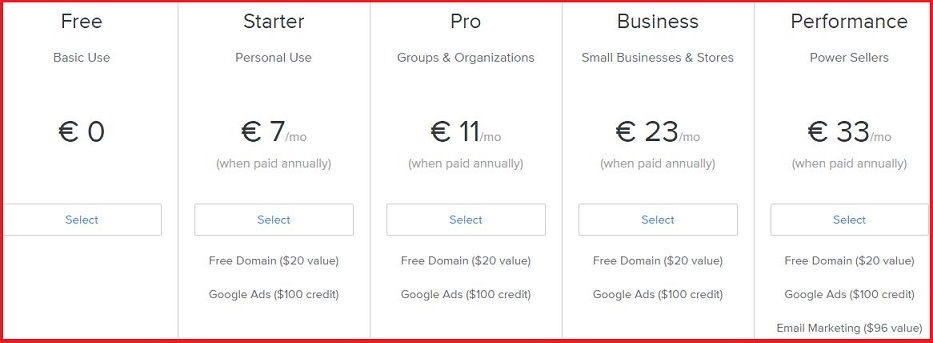
The more expensive plan you buy the more value you get for your purchase. Here are some differences between those 5 plans. (There are even more. Read more on Weebly website.) Did you also notice that you will get some extra bonuses with paid plans?
You will be given a Free domain and Google Adwords credits that you can use for PPC advertising. With the most valuable Performance Plan, you will also get a bonus for email marketing.
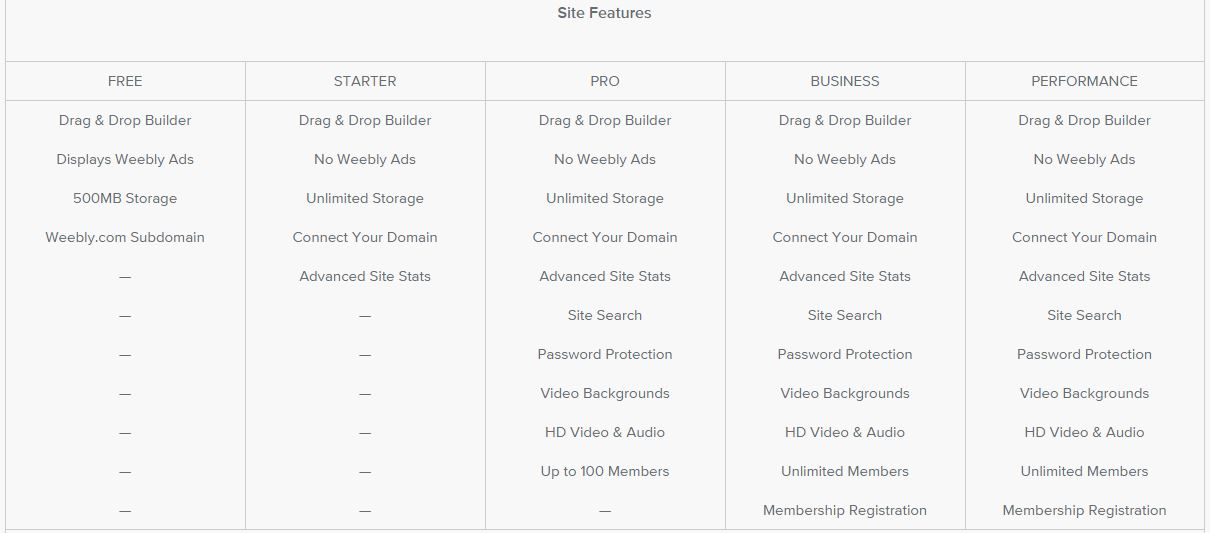
You can easily get started with a free plan and then upgrade your membership if you enjoy using Weebly.
Weebly Vs. WordPress And Other Website Builders
There are millions of Weebly websites worldwide which mean that they are using something very well. However, when I made a review about Webstarts Website Builder, one online millionaire made a really good point. 3rd party services like Weebly and Webstarts have a really hard time to catch up open source websites like WordPress.
WordPress has millions of independent developers who are enthusiastic about making it better. They are evolving website designs, mobile usage, website management tools and plugins which we have already more than 35,000.
Even though Weebly has lots of fans and many people think it’s the best website builder in the world, it has some drawbacks. If you export a website to Weebly, you can modify the website in the future only by changing the code. I know from experience that it’s not something that beginners would like to do.
What do you think about Weebly? What is your favorite website builder?
Pros & Cons
Pros:
- Simple and easy to use
- You can create a website in 30 seconds
- They have a free plan
- +40 million users worldwide
- A big staff and support team
- Years of experience
Cons:
- Competitors like WordPress are providing, even more, features and plugins
- Exportin websites to Weebly is not so simple
Conclusion – Is Weebly Worth It?
Yes, for sure! Trying Weebly doesn’t cost anything (only a couple of minutes of your time). However, if their paid plans are worth, that’s another question. I have much more experience on using WordPress and I can recommend it wholeheartedly for you as well. Sure, there are some things where Weebly is a bit more practical than WP like drag & drop website builder.
Probably the best option for you is to quickly try a few website builders and start using which one you like the most. You can (almost) always move your website from one service to another.
If you would like to learn how to monetize your websites and make a living online, have a look at Wealthy Affiliate. You don’t need to have any direct customers because the method they are teaching is affiliate marketing. In means that you will earn money by promoting other people’s products.
You will also learn lots of useful other skills on Wealthy Affiliate. Here are some examples:
- How to create high-quality and engaging websites
- How to drive traffic from Google and from social medias
- How to make $10,000/month online
- How to create email lists
- And much more
Wealthy Affiliate doesn’t cost anything to get started. You can have a free account for a lifetime if you don’t want to pay anything. I will immediately give you 20 interactive video lessons and 2 websites for free. Of course, I recommend upgrading to premium because it’s not very expensive either and it’s definitely worth it.
=> Learn to Make Money a Living With Your Websites!
Have you tried Weebly, WordPress or Wealthy Affiliate? Let me know about your experiences in the comments below.
If you have any other questions and comments, I will be more than happy to respond you within 24 hours. So, don’t hesitate to leave them below as well.
Hi Roope,
Thank you for sharing information about Weebly. Although I have heard of it, I have never used it – Worpress has always been my preference.
Because of your post, I may check it out just to be familiar with it. You mentioned that it has a free version, does that include the domain as well? Also, could it be moved onto the WA platform?
Hi Axial,
I recommend you to have Weebly a try. It’s always beneficial to try new services to learn something new if you are interested in website creation and making a living online.
Free version includes naturally a free domain only. So, it’s xxxxxx.weeblysite.com instead of xxxxxx.com. You can move your domain hosting to any other platform afterwards.
-Roope
Hi Roope,
Thanks for your in depth info of Weebly.
There are Pro’s and Con’s with all website builders and you cover weebly’s very effectively.
Thanks for you honest views expressed.
Fred
Hi Fred,
you are right that none of the website builders is perfect. Still, I think that Weebly is definitely one of the best website builders out there. It’s very modern and their features give you lots of benefits.
I am glad that you enjoyed my review 🙂
-Roope
Hello, great post about Weebly, I’ve personally only used the free version of Weebly and not the premium so my opinion on this is only by me trying the free version of it, and I personally didn’t like it, not that it was bad, but to me it didn’t offer anything that WordPress or any other website builders had to offer, I’d rather stick to WordPress to be honest.
Hi Bassam,
I agree with you that WordPress probably beats Weebly. They have thousands of independent developers who are making their system better. A huge number of plugins and templates.
-Roope
Thanks for the review of Weebly – I had never heard of it until now I don’t think. i have heard of Wix. Weebly seems easy to use – as evidenced by your video! A proper WYSIWYG app.
My experience is almost entirely limited to using WordPress and, about fifteen years ago, Dream Weaver! So this is pretty interesting to me. It looks like their packages are decent too.
Hi Joe,
yeah, WordPress is the biggest website builder nowadays because more than 26% of all websites on the Internet are made with WordPress. It’s a huge number!
Wix is also very popular and they are aggressively marketing their services with Google AdWords and Youtube. Probably you’ve seen some of their videos on Youtube?
Weebly is a very good alternative and I really liked their templates. It was also ultimately easy to create a professional-looking website in a very short time.
-Roope
Hi Roope,
Being a member of Wealthy Affiliate and having access through the premium membership to the various WordPress platform website builders for free, I still can leave a comment that Weebly is legit.
Never having had access to what WordPress website building platforms would cost, I would love to see how they compare to the 5 price ranges for Weebly. Even the “Business” plan with the free domain feature would be something that a person looking to create his/her first online website would appreciate regarding value.
The two cons that you mention – lack of available plug-ins compared to WordPress and the apparent difficulty in exporting a pre-existing website to Weebly might be a turn off to the veteran entrepreneur who has been involved with an online business for a while. However the “newbie” might find much value with what Weebly has to offer; especially if he/she does not have another website to export.
Weebly is a terrific platform. It’s just that I feel being a member of WA that WordPress offers more bang for the buck regarding overall value!
Jeff
Hi Jeff,
you are right that Wealthy Affiliate offers even more value for the buck. They offer a domain hosting, free websites, online business training and much more.
I have been a member in WA since 2015 and I have fully enjoyed using their services. However, it’s always nice to see other options and opportunities.
WA-price with a yearly membership is only $29/month so quite cheap if we take into account everything that they offer.
-Roope