One of the factors of getting ranked well in Google is page speed. That’s why I am going to give you 5 simple steps how to speed up a website. Google’s business is to provide the best results for the people who are using their search engine. They want that people are satisfied with results and people find what they are looking for.
Let’s say that you are searching in Google for example “hotels in New York”. Then you click the first result and it starts to download. Then it keeps on dowloading… and downloading…. and downloading…. Would it be a good result? No.
Want to Know How to Get Ranked #1 on Google? -> Get Proven Step by Step Training Here <-
But if the page would open up immediately or after 2 seconds of downloading. Would you be more satisfied? Of course. That’s why page speed matters and you need to consider how fast is your website.
By using my 5 steps your website’s loading time will be shorter and your website will be faster. So read carefully and put all these steps into action in order to boost your Google rankings. Remember that there is no shortcut to success in Google rankings. You will need to put some efforts. But your work will pay off. Keep on sowing the seeds of success and one day you will reap.
Let’s Make a Test
First you can test your website’s speed in Tools.Pingdom.com. Write your URL and then click “START TEST”.
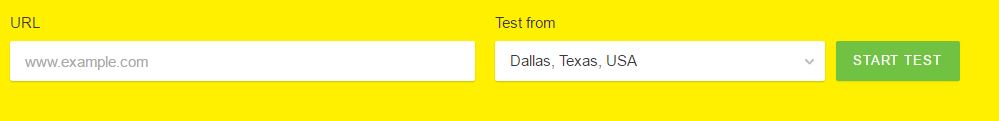
Then machines will scan your website and give your page speed results. You will see the summary how fast is your website. Below you can see an example of my site. Even my site could be faster but at least it’s much better than in the past. These 5 action steps will also boost your website’s speed no matter how fast it already is. (Remember that this is not 100% accurate. Make a few tests and you will notice that it can give a little bit different result. But it still shows more or less what is your page speed right now.)
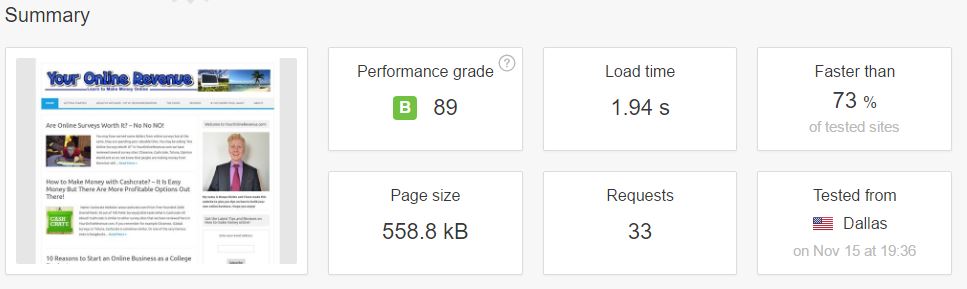
1.Optimize Images
You should always make your images a good sized when you are adding them on your website. As a rule of a thumb, I would recommend that all of your images must be <100kB. The smaller the better.
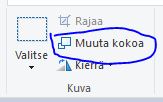 First way You can make your images smaller by using paint.
First way You can make your images smaller by using paint.
Here in the picture you can see what do you
need to click (I have a Finnish Windows). Then just change those values which are 100 and 100 to something smaller like 50. You can test which size is good for the image and then save. Image’s size should drop a lot.
Second way You can also use picture optimizers on the Internet. Upload your image for example to jpeg-optimizer.com and it will become smaller. Sometimes the value of the picture decreases too much when using this so you need to be careful that you wouldn’t publish too low quality pictures.
Third way I recommend to do this even though you have done 1 and 2. Download a picture optimizer -plugin to your website. I would recommend for example EWWW image optimizer. It’s easy to use because you just click, click and then it will automatically reduce the size of all your images on your website. It takes a little while to reduce the size but meanwhile you can have a cup of coffee or continue reading of this article.
2.Go Through Your Plugins – Delete and Replace!
Plugins can be a very powerful tool in a WordPress website but at the same time you need to consider how much load they are putting to your site. When somebody opens a site, plugins need to open over and over again. And when several people are scrolling your website, it will make even a bigger load. By reducing or optimizing your plugins you can sometimes dramatically increase your page speed and reduce loading time.
Go to your plugins. Ask yourself, “Are you using all of them? Does each one of them have an important purpose on your website? Could some of them be replace with a faster plugin?”
Sometimes you may notice that you have added some plugins because you just wanted to test how they work and you never end up using them. Or you may be using a social media plugin that puts a lot of load to your website. When I wrote this article I checked my own plugins and realized that there are two plugins that I am not using at all.
You can also download a P3 (Plugin Performance Profiler) -plugin which will show you how much load each of your plugin is putting to your website. Then you can analyze if there would a way to delete or replace some plugins. You can ask me below if you have some questions about plugins. After testing plugins with P3 you can of course delete it because you don’t need it usually if you have just checked all your plugins.
3.Delete Unused Themes
Go to your WordPress dashboard. Then go to”Appearance” and click “Themes”.
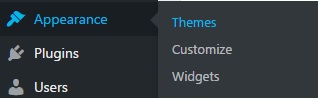
There you can see all default themes and themes that you have downloaded yourself. How many of them you are using? Probably one. So what are you doing with all of those other themes? Nothing.
Well, maybe you want to use them in the future but you can then just download it again in 10 seconds and start using it. You don’t need to have all of them in reserve. Just delete those that you are not using.
Another thing that you would like to do is using a lightweight WordPress theme/framework. Tung Tran talks about this also on his WordPress speed optimization post.
4.Check Your Sidebar
You maybe didn’t know how to optimize images when you were adding banners on your sidebar. I recommend you to go through your sidebar and check how large images you have there. If there are some too large images it can slow down your website a lot. So get rid of them and replace them with faster ones.
Are you using Google Adsense? It may be a nice way to earn some extra dollars but you may want to consider how much it’s slowing down your website. It always takes some time to load which doesn’t give the best user experience. Sometimes it can be okay to have it but sometimes not. You need to decide it yourself.
Wealthy Affiliate’s trainer Jay was once reviewing WA members’ websites. He gave a rule of a thumb that if Google Adsense is not making you at least +$50/month, then it would be better to get rid of it.
5.Check Google’s PageSpeed Insights
Google has a free service called PageSpeed Insights. Go to developers.google.com/speed/pagespeed/insights then write your URL and click “Analyze”. It will give you some insights how fast is your website and how you could make it faster.
But READ THIS CAREFULLY. Don’t panic if your result wouldn’t be as good as you expected. I searched what are the results for some very famous websites and for example Facebook got 49/100 for mobile users. So Google PageSpeed Insights doesn’t tell you the whole truth.
If you don’t understand something that you see on PageSpeed Insights, don’t worry. Do the tasks that you understand. I know that some of those PageSpeed Insights’ tips are so advanced that even I don’t know what all of them mean. So, if you don’t understand something there just let it be. With these 5 tips you are already doing well.
After doing all these 5 steps you can check your page speed from Tools.Pingdom.com and see how much it has improved.
Want More Tips to Getting Ranked Better on Google?
By using these 5 steps your website will become faster and your rankings should become better in the long run. If you want more tips how to speed up your WordPress website I recommend reading more tips by this Internet marketer, Marcus. Check his training here!
If you think that these 5 steps are enough for your website speed (I think they are) and you want to learn other ways to boost your Google rankings, I recommend heading to Wealthy Affiliate. They provide step by step training which shows you everything you need to know in order to get ranked in Google.
In Wealthy Affiliate you will learn:
- What kind of keywords you should use to get ranked
- How to find those keywords
- How to boost your organic traffic
- How to write articles that get ranked
- How to convert traffic from Google to customers
- and much more.
The best thing is that you can start totally for free like I did. So put your credit card away and start training today!
If you have any questions or comments, don’t hesitate to leave them below and I will be more than happy to give a personal response.
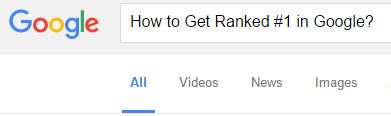
Optimizing my images on my blog has helped so so much! I remember I used to just upload them as is and the loading times were crippling. I then started going back and correcting them. I use those sites that compress image files for free and make them smaller file sizes without huge compromise on the image quality. Great tips and I support the one about sizing down images 100%!
Hi Britanica,
thank you for sharing your experiences. I also noticed that my website got faster after making my images smaller. It really helps. It affects to user experience, Google rankings and to conversions. Yeah, there are many sites that quickly compress your images. It takes only 10 seconds in total. And the benefit is huge.
Thank you for this! These are some great ideas to help speed up a WordPress site. I’ve implemented some of them and when it comes to plugins I try to keep them at a minimum. The problem is you get one bad plugin and you don’t always know which one is slowing down your website. I’ll be looking into the plugin profiler you mentioned to test each of mine. Of these, which is most commonly the culprit that is making a website slow?
-Jessica
Hi Jessica,
yes you can check which plugin is making your site slower with that P3-plugin. It should help :).
I think that the most common pitfall with website’s speed is that people want to get fancy with their design and add a lot of big images and plugins. Then all of this will make a website very slow. Of course, it can work if you do it well but you just need to be careful and know what you are doing.
I know some very successful websites which are using a very simple theme. Then there are only a few pictures here and there. The layout is ultimately simple. Still those sites are making thousands of euros every month. Conclusion is that success doesn’t depend on how fancy your website is but it depends is your content valuable.
I wish you all the best Jessica!
-Roope