Twitter is one of the biggest and the most powerful social media platforms on the Internet. It’s one of my favorite places to promote my online business because it’s so simple and effective. Today I am going to share how to schedule tweets on Twitter.
But first, I want to share a couple of words why it can be ultimately beneficial to schedule your tweets.

Why Schedule Your Tweets?
1.Scheduling Gives You Freedom.
Think about a situation where you would need to be ready to make a tweet at 7.30, 12.30, 17.07, 19.05 and 21.24. You always would need to remember to take your phone, write a tweet and publish it. Then repeat every day and hope that you don’t forget or burn out.
Would it be much easier to sit down, for example, once in a week and schedule all tweets for the coming week?
You don’t need to remember the best times for tweeting because the software is posting at the time that you have set. It reduces your workload a lot!
2.Scheduling Saves Your Time
Open your laptop/smartphone, go to Twitter, write a tweet, click publish and wait that it’s uploaded. Repeat 5-10 times a day. That would take a lot of time! It may take even many hours in a day and imagine how many hours in a month.
Situation B: Open your laptop once, schedule all tweets once and forget it for the rest of the week. Takes 15-60 minutes depending on how much you need to prepare and what kind of tweets you do.
3.Scheduling Improves Your Focus
Which one is more effective: 1.Do 10 different things every single day and hop from one task to another or 2.Do one thing first and once you have completed it, move to the next one.
If you are hopping from one task to another, you always need to regain your concentration which takes capacity from your willpower and brain. But if you keep on doing one task after you’ve started, you’ll be much more effective.
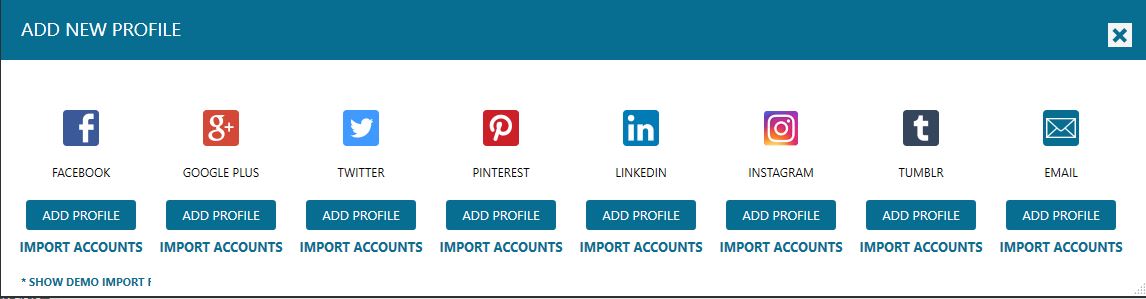
First Option – MassPlanner
MassPlanner is a powerful social media tool used by many full-time online entrepreneurs. Its price is, however, much cheaper than its value. You can get a 5-day free trial to see how it works. If you want to continue as a premium, you can have a 6 months membership for less than $45 which means less than $0,25/day. Quite cheap for saving hundreds of hours of your life, huh?
1.Login to MassPlanner and download their software to your computer.
This takes something under 2 minutes and you only need to do it once. Next time you just need to open the MassPlanner software on your computer and it’s ready for use.
2.Connect MassPlanner with your Twitter account.
It’s simple like 1-2-3 and they have also video tutorials for this on MassPlanner Youtube channel if you want to see step-by-step instructions.
3.Schedule your tweets by creating a campaign.
It took me a while to understand how MassPlanner works but after watching their tutorials and trying a tool a few times, it’s just become a routine to use it.
You create campaigns and decide where the social media posts will be published. Usually, I publish in 5 social medias at the same time: Twitter, Facebook, Pinterest, Google+ and LinkedIn. I don’t need to go through all of those social medias because I have them all in MassPlanner.
This video walks you through how to use MassPlanner with Twitter:
Schedule Your Tweets Using Hootsuite (Max.350 Tweets with One Click!)
You can schedule your tweets on Hootsuite using Bulkscheduler which allows you to schedule even 350 tweets with one click. It’s my favorite tool in Hootsuite. Another option is to schedule them one by one but it takes much more time and effort so I recommend using Bulkscheduler.
1.Login to Hootsuite
Do you already have a Hootsuite account? You can use Hootsuite for free and if you want to be more effective with Twitter, you can buy a premium account which is very cheap also. Hootsuite Premium is very effective especially for Twitter because of their bulkscheduler-tool.
My impressions (=how many times people see my tweets) grew 30-40 times bigger when I bought a Hootsuite premium. You can see a picture in a text where I speak about the best social media tool.
2.Make your posts using Google Spreadsheet or Excel
If you want to plan schedule your tweets, in you will naturally write them in advance. Make this by using Google Spreadsheet or Excel. This video below will walk you through how you can write your tweets with Google Spreadsheets and then send them to Hootsuite with a few clicks.
Note that you will also write on Google Spreadsheet a time when you want your tweet to be published.
When I first time saw how the process goes, I was a bit afraid if I can do it. But it was much easier than I had thought. Once you have done it, you don’t need ever to learn it again. Then I used to schedule 100-120 tweets with 5 clicks, gained a massive amount of impressions and good traffic to my website.
3.Import Your Tweets to Hootsuite
Once you have written your tweets using Google Spreadsheets or Excel, you can quickly import your tweets to Hootsuite.
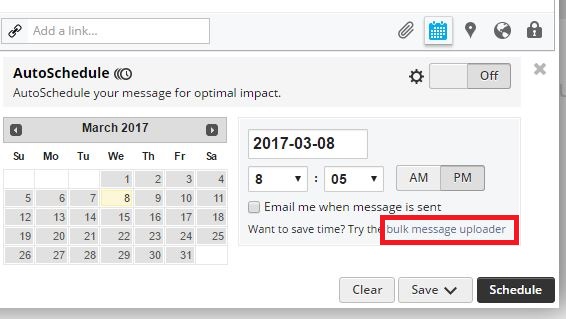
Then your tweets are scheduled and you can go to lay down on the beach while Hootsuite is working hard for you.
If you need any help with using Hootsuite Bulkscheduler-tool, don’t hesitate to ask in the comments below and I will be more than happy to help you out. Hootsuite has also a helpful support team that will for sure help with anything you need.
Conclusion – Scheduling Your Tweets
Scheduling tweets is useful because it
1.Gives you freedom
2.Saves your time
3.Improves your focus
You can easily schedule your tweets using Hootsuite or MassPlanner. Both of them are very powerful and have given me nice results. That’s why I recommend to try both and decide which one you are going to use more. Or maybe you want to use both regularly like I do.
Have you used Hootsuite and MassPlanner to schedule your tweets?
Nice article. I can use this for my offline business. I do a lot of content advertiaing for it on twitter and could really apply the techniques. However I do not know how feasible it is with fixing the tweets onto trending topics.
You can find out by trying it 🙂
Hi there,
Social media is a great way to drive traffic to your site/blog and, being honest here twitter is actually very good for that but it so time consuming!
Got to have some sort of time management tool which is what these software programs do.
I need one that runs automatically (cloud based) as my internet connection is so slow do any of the two progarms mentioned offer that (meaning post when computer is offline?)
Hi Derek,
can’t you use Hootsuite or MassPlanner?
I remember the first time when I started using Hootsuite. My impressions jumped from 1k/day to 30-40k/day. You just need to send CSV-file to Hoosuite once and then you have up to 350 tweets planned.
Have you tried it?
-Roope
hi
Thank you for sharing such an interesting solution for schedule posts to different social media at the same time. My problem is, I am living in a country with a big time difference with respect to my home country, where the people I’m targeting for my business.
You definitely give me the right solution, and it is also cheep!, I’m going to try “mass planner” right now. It is clear that it will solve the problem of time differences and a lot more.
Thank you again. Keep up the good work
Hi Amin,
yeah, MassPlanner will for sure help you with the time difference. In most of the online businesses it doesn’t matter even you would be in a difference time zone because you can schedule almost all things beforehand.
I am happy that you liked my tips and I believe you will enjoy using MassPlanner. Let me know if you need any help when using it and I’ll be happy to help you out.
-Roope
Hello
I’ve been looking for an alternative to Hootsuite which I found too complicate for my needs.
MassPlanner is new to me.
I was wondering which program you would recommend.
At the moment I do all my social sharing manually which, as you can imagine, is very time consuming.
I would appreciate your opinion
Thanks
Jackie
Hi Jackie,
I also found Hootsuite a bit complicated in the beginning. But after watching a few video tutorials on Youtube, I learned to use it. I think it’s the same with all social media tools. It takes some time to learn how to use it but once you’ve mastered the tool, rest will be very easy.
I recommend trying Hootsuite again like I did. You can also use MassPlanner but as I said, you will probably need to learn something as well. Buffer is one of the biggest social media tools also. I have used it only a little but I know that many successful Internet marketers use that one also.
-Roope