Today’s post is written by Helen Morrice and she’s going to show you the 5 Best Tools for Building Mobile Apps. I’m sure you’ll find her article helpful and informative.

Any developer is eager to code like a pro. Thus, being tech savvy requires proficiency in all trending tools for mobile app development.
One must note that a notion “tool” acquires multiple definitions in mobile development. These meanings may range depending on the function the tool performs. In such a manner, a tool is an umbrella term of IDEs along with tools for cross-platform development and wireframing.
We have reviewed the ways how mobile dev tools can optimize the overall development workflow and propel it to the next level. If you want to find the most useful tool for building your applications, our article “5 Best Tools for Creating Mobile Apps” will help you make your choice.
IDE: Why do you need it?
If you have chosen a programming language for your mobile application, it is the very time to think about the most suitable tool for writing and editing your code. In fact, writing code in a simple text editor is too old-fashioned nowadays. Indeed, many developers used to do it for years or even decades. At the same time, savvy engineers have already experienced all advantages of using IDE (Integrated Development Environment).
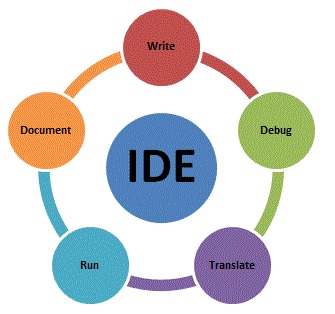
Actually, IDE is more than just a text editor. It includes a bunch of essential features that help a developer turn code into a functioning application. Unlike the code-centric text editors that enable such functionalities as syntax highlighting, navigation tools, and customizable interfaces, IDE can boast about the more abundant scope of features. Indeed, many of IDEs provide developers with some additional tools for efficient testing, automating, and even visualizing the app building process.
As a rule, many engineers spent most of the time with such IDE feature as a debugger. In general, it is a set of tools that detect errors in your code before its compilation. As a debugger marks out flaws in the code, a developer can easily and fast respond to these issues and fix them.
Depending on the programming language and the quality of IDE, it can provide the following scope of features:
- Code highlighting
- Syntax validation
- Formatting and auto-correction
- Libraries’ compiling and managing
- Code inspect
- Code refactoring
- Final result preview
Since various mobile platforms assume using a particular programming language, your choice of IDE will depend on the mobile OS for development. In the following article, we review two must-have IDEs for Android and iOS platforms: Android Studio and Xcode.
#1 Android Studio
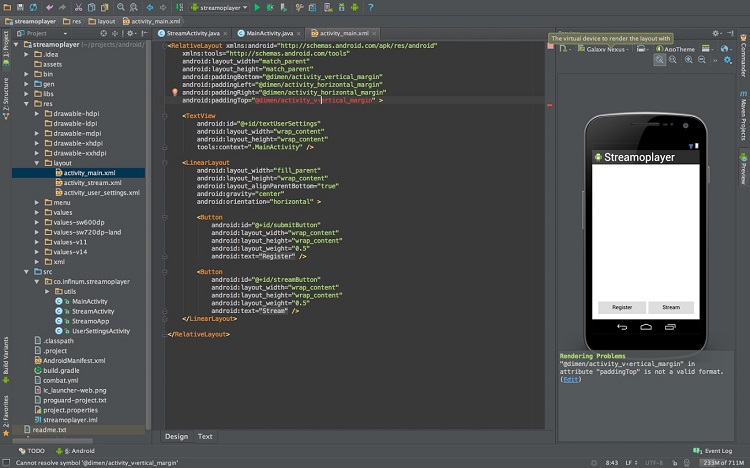
Nowadays, there is plenty of Android development tools for any taste and budget. As a number of such tools steadily increases, mobile app building for Android platform becomes more and more efficient and intuitive. Nevertheless, any list of useful IDEs will be incomplete without mentioning Android Studio.
Android Studio is an official IDE for Android development that supports Java, C++, and Kotlin languages. It helps arrange a project by creating special APK files and file systems. Moreover, Android Studio allows arranging elements on the screen by enabling inbuilt XML editor and design view.
Besides, you don’t need to download Android SDKs separately, as Android Studio already features them. In general, it provides all required custom-tailored tools for building mobile apps of the utmost quality. Let’s consider the essential tools of Android Studio.
AVD Manager
AVD (Android Virtual Device) Manager is an emulator designed for running an Android app on PC. This way you don’t have to install an app on a physical device to test it. Moreover, AVD Manager allows a developer to create multiple emulators for testing apps on different Android versions, and device screen sizes and resolutions. In such a manner, you can build an App that will provide a seamless experience across popular gadgets. With the help of the fast virt mode, you don’t have to run an instruction level emulation by running an Intel version of Android on PC.
Android Device Monitor
Android Device Monitor is a useful tool for testing the app performance. It allows monitoring your device during runtime. Besides, it helps a developer get all needed information on the process. This way it provides data about the running processes and their threads or the time of network start, etc.
Android Debug Bridge
Android Debug Bridge is a command-line tool. With the help of ADB, you can run commands on a connected virtual and physical Android device.
Taken all round, Android Studio provides all necessary features for code editing, testing, debugging, and profiling on Android applications.
#2 Xcode
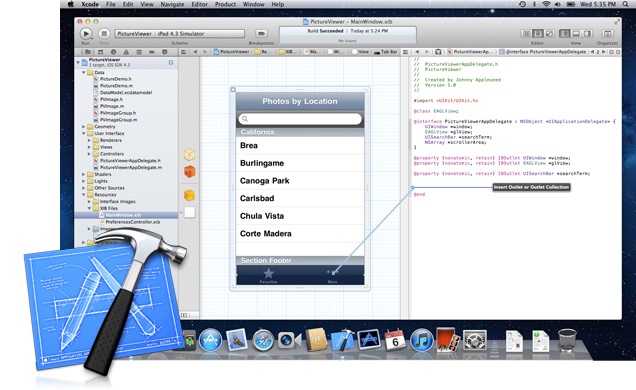
Xcode IDE is a set of tools used for building applications for iPhone, iPad, and Mac as well. As Xcode features tight integration with Cocoa and Cocoa Touch frameworks, the development process in Apple environment is truly smooth. With the help of the following features, creating a mobile application for Apple devices is like a breeze.
Assistant Editor
Assistant Editor provides a split-code workspace. The Assistant button divides the workspace into two parts: the left – for primary work documents, the right – for the Assistant Editor panel. Depending on the work in the primary editor, this tool suggests the files that will be helpful for you.
Interface Builder
This tool allows building a prototype of a user interface without a need to write any code. This way, a developer can work on graphic design alongside with source code implementation.
Version Editor
With the help of the Version Editor, a developer can compare two file versions, inspect commit logs, and find out who made changes in the source code. It divides the pane into two parts which show the current file version and the previous one with highlighted changes.
Testing
Within Xcode, a developer can experience first-class testing performance. With the help of Test Navigator, he/she can quickly jump to any test of your project, and launch an individual or a group test.
Cross-platform development tools: a must for mobile applications
Nowadays, Android and iOS platforms are the leading contenders in the mobile app market. Actually, building native apps guarantees a bug-free performance along with splendid user experience of the mobile application. Nevertheless, going native assumes building applications separately for each platform. As a result, it turns to be a time-consuming and pricey process. For this reason, many companies opt for cross-platform development. It allows reusing a common code base across multiple platforms. As a result, you can get a robust product compatible with various devices and easy to maintain and update.
If you plan to make your mobile development processes fast and cost-effective, you will need an appropriate tool for cross-platform app building. Let’s consider two the most popular and well-regarded tools for cross-platform mobile development: Xamarin and PhoneGap.
#3 Xamarin

Using a single shared C# codebase, Xamarin makes possible to craft native mobile applications for multiple platforms. This is one of the most popular solutions for mobile app development platform which has covered the customer base of more than 1.4 million developers along with 15000 companies.
Using Xamarin, you can craft native-like mobile application with a platform-specific UI. It compiles a code base along with UI code by accessing native APIs for each mobile platform. It is compatible with Android, iOS, Windows, and Blackberry platforms.
With the help of Xamarin.Forms, a developer can render the UI with fully native controls. As a result, a mobile application gets a genuinely native UI experience.
Since Xamarin applications run on a common C# code base, you can update, change, and improve them with no hassle. After all, you can test your app using a TestCloud tool. It allows running auto-tests and monitoring an app in the cloud in the post-development stage.
#4 PhoneGap

Unlike Xamarin, PhoneGap utilizes a slightly different approach to building apps within a common code base. In general, PhoneGap is a cross-development tool that creates apps with the help of HTML5, CSS3, JavaScript, and Web APIs technologies. In other words, a mobile application built with PhoneGap is a set of HTML pages wrapped in a shell of the native app. Through the native API’s, these pages are pushed further to the native platforms.
As PhoneGap allows storing HTML, CSS, and JS files both locally and in the cloud, it’s apps are usually highly reusable and light-load.
Besides, PhoneGap makes possible to extend your application via HTML5 templates and third-party tools. Actually, these templates are UI shells providing such features as menus, text boxes, buttons, etc. Moreover, the integrated third-party tools by PayPal, Magento, along with Amazon provide access to such useful features as payment, authentication, and drag-and-drop design.
In a nutshell, Xamarin and PhoneGap make possible to craft cross-platform apps easily and fast. Choosing the most suitable tool may be a daunting task. Thus, if you tilt towards using C# language, Xamarin is the right option for you. At the same time, if you have advanced front-end skills in JS development, PhoneGap will be an ideal choice for you.
Wireframing tools: sketching won’t go amiss
In fact, a wireframing tool is a crucial element of web design and app development. It helps define the architecture and content of the project, as well as specify and validate the requirements of the client or a stakeholder. When clients, project managers, developers, and designer are on the same wave regarding a project, there is a lower risk of revising and reworking the app.
Luckily enough, there is a wide range of prototyping tools in the market. One of the most regarded wireframing tools is Mockplus.
#5 Mockplus

This tool is the number one choice of UI/UX designers, project managers, and developers. Mockplus allows users to focus on design features without the need to delve into the tech specifics of the project. In such a manner, it enables creating interactive prototypes in a romp using a simple drag-and-drop function. Besides, it features a bunch of templates for Android, iPhone, and iPad fitting to any specific need. At the moment, Mockplus offers around 3,000 icons and 200 components for designers.
Mockplus provides the following additional features:
- UI flow design mode
- Demo projects and templates
- Sketch import
- Repeater
Summing up
In the modern tech world, there is a wide range of mobile dev tools. To cherry pick the best dev tool for your app, you have to be aware of its ins and outs. In such a way, you will be able to make the right choice that will optimize your development workflow greatly.

The article was written by Helen Morrice.
She is a technical writer at IDAP Group. She does her best to put a slant on topics of interest for tech geeks. Don’t forget to follow Helen on Facebook. More information on mobile app development you can find here.
Thank you very much Helen for sharing your knowledge with us!
Now I would like to ask our readers:
What are the best tools that you have you used creating mobiles apps?
What kind of mobile apps would you like to build?
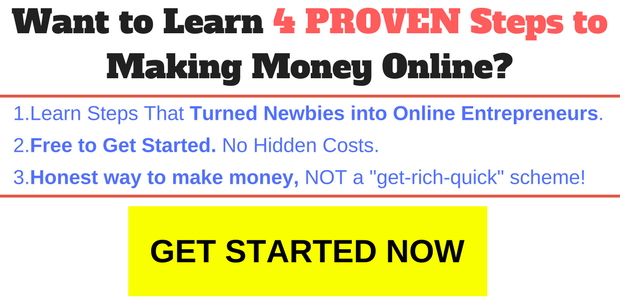
So helpful. I want to make my own application. Application about baking and pastries. Since I’m a Hotel and Restaurant Management (HRM) graduate. And also I loved baking. Maybe in that app, I can share some of my tips and knowledge about baking, and to those who wants to start a business in cakes and desserts. But I admit it’s a lot of procedure or process in making application. Hope to make my own app soon. Thanks for this article.
Happy to hear that. If you create an app, feel free to share it with use here also 🙂
I remember when I was young I used to code HTML to make basic websites. I lost the interest after a while but I never entertained the idea of making smartphone applications. This article just reopened my long lost interest in coding again! Hopefully I’ll become a pro eventually, I’ve heard it taked a long time to become fluent in the programming languages. Hope you post more articles of this kind as I’m very interested in learning!
Yeah, everything takes practice. I’m also a bit interested in programming but I think I’ll stick with marketing and leave programming for other people. It’s not my area of expertise at the moment. Helen posted this article as a guest post.
This article was helpful and informative. Thank you!
You’re welcome Doddo! 🙂 Thanks for Helen Morrice for writing this.
Great article!
I have used PhoneGap before and to tell you honestly. I think it’s the best.
I and my team used it to develop our mobile app, an online digital yearbook. We used HTML5, CSS3, Javascript, and also PHP. Then one of our members suggested that our app should be on Android since everyone is using mobile devices. We have written the code already for the web browsers. And we’re not sure if we will start to code again to develop it for Android. Luckily, one of our friends suggested using PhoneGap.
PhoneGap is so easy to use. You can develop web-based programs then convert it to an Android app later. It’s really great tool for building mobile apps.
Thank you for the recommendation! I’ll keep PhoneGap in mind.
Thanks for this. I’ve actually been interested in this for a while now but just had never known where to start and it always felt daunting. This list and explanation actually makes it look a little bit more simple so it seems less intimidating to me. I have some experience with a little bit of coding but not really that much that I would feel that comfortable as a beginner in this, so this article certainly will help. I’ve already bookmarked it so I can return to it and learn this. I know this skill will come in handy for me one day for anything I want to do either in business or just as a trade.
You’re welcome. Let us know if you have built the app in the future. 🙂
The world of developing apps has gone from what we used to know to a more advanced style and that is the reason I found this article useful for using most of these tools can assist anyone planning to develop an app for any operating system such as Android have a smooth experience with it. Mobile app building is taking over.
Yes, apps are evolving at the rapid rate. One of the apps that I use all the time is AirBnb. It has really revolutionized the world in some ways. I live mostly in AirBnb apartment when I am traveling the world.
I would like to hear more about AirBnB and see how I am going to use it to my advantage as well. I have come to learn so much from most of the apps that I have gotten from app stores and still have more I will get later as I understand what they are used for.
Just check out AirBnb website to learn more.
This is a great tutorial for those who want to get started with app development. I am a wordpress web designer, I am thinking to enhance my skill by learning programming. I have also deep interest in app development., In fact, I have even enrolled in app development course on udemy. Howeverm I have not started yet.
Udemy is for sure a great place to learn anything. There are so many awesome courses. Therefore, I think it’s a good place to learn app development.
How I wish I understand what was being discussed here in this extensive article on developing mobile applications. I tried reading as much as my brains could absorb the information but it kept spilling away from me but all I understand is that it’s not an easy task developing mobile applications with coding and all it requires.
I think that building a highly developed mobile application requires lots of practice and knowledge but anyone can build simple applications by using easy tools.
Roope it’s not as easy as it sounds coming from you. Without the basic knowledge to do so and probably having being in a practical workshop to master how it’s done, I seriously doubt I would ever be able to get that done.
Of course, it requires practice. You are right.
Remember Marting also that anything is possible for the one who believes 😉
You are absolutely right, where others give up on something because it’s difficult to is where the persistent one makes a breakthrough because of not giving up and having belief of success.
Thanks for the encouragement and since such things interests me, I would try dedicate more effort in understanding and mastering it.