
Some people are asking, “How to embed a youtube video in a WordPress blog?”
That’s why today I am going to give you simple instructions how to do it easily.
But first I want to give you 2 reasons why using videos in the blog can be extremely useful.
1.Videos Make the Content More Informative
Usually, the content in the blogs is mainly images and text. But if you use in addition the voice and the video the message can be understood much better.
I made, for example, the blog post on how to get Twitter followers fast. I embedded the video instructions also to help the reader to understand the process more.
2.Videos Can Boost Your Google Rankings
Google wants to provide the most helpful and the valuable results for the searchers. As mentioned above, videos can make your content more informative and more valuable which help to rank better.
The best is if you can leverage your own videos and that way get even more visibility to your Youtube channel. But if you don’t have own videos you can also leverage other people’s videos to make your content better.
See, for example, here how I embedded other people’s Hootsuite tutorials to help my readers to use Hootsuite better.
Now let’s go through step by step how to embed videos from Youtube to a WordPress blog.
Step 1 – Open the Video That You Want to Embed in Youtube
I am going to embed a video to this blog post to show you an example.
So I open the video in Youtube. (see the image below)
Step 2 – Click “Share” – Go to “Embed”
As you can see in the image above the next thing you need to do is to click share.
It will open you the following box (image below).
DON’T COPY THE LINK THERE if you want to embed your video.
Just click embed.
Step 3 – Copy the Code
After clicking, “Embed” you will see the code that you need to copy.
By clicking, “SHOW MORE” you can go to adjust the size of the video. But you don’t need to care about it if you want to use the default size.
Step 4 – Open Your Post in the WordPress Blog
So then you open your blog post where you want to embed your video.
Step 5 – Open the “Text” View
In the text editor, you have two have views “Visual” and “Text” views.
You can change it on the top right.
So, open the “Text” view to see the code of your text (see the image below).
Step 6 – Paste the Code in the Place Where You Want
Then scroll down where you want to paste your video and copy the code there.
As you can see I paste the code of my video in this blog post to embed the video. Just paste the code that you copied in Youtube.
Then you can change back to “Visual” view and see that your own video is copied successfully.
Video Instructions on How to Embed a Youtube Video in a WordPress Blog?
Here you can see the video that I made to help you to embed a Youtube video in your WordPress blog.
Conclusion
Embedding the video in a WordPress blog is quite fast and easy. It takes probably 1-2 minutes once you have learned the process.
Here are the instructions How to Embed a Youtube Video in a WordPress Blog in a nutshell:
1.Open the video that you want to embed
2.Copy the embedding code
3.Paste the code in your WordPress blog post in “Text view”
I hope this blog post helps you to embed Youtube videos in your blog successfully.
If you have any questions, please, leave it below and I am more than happy to help you out.

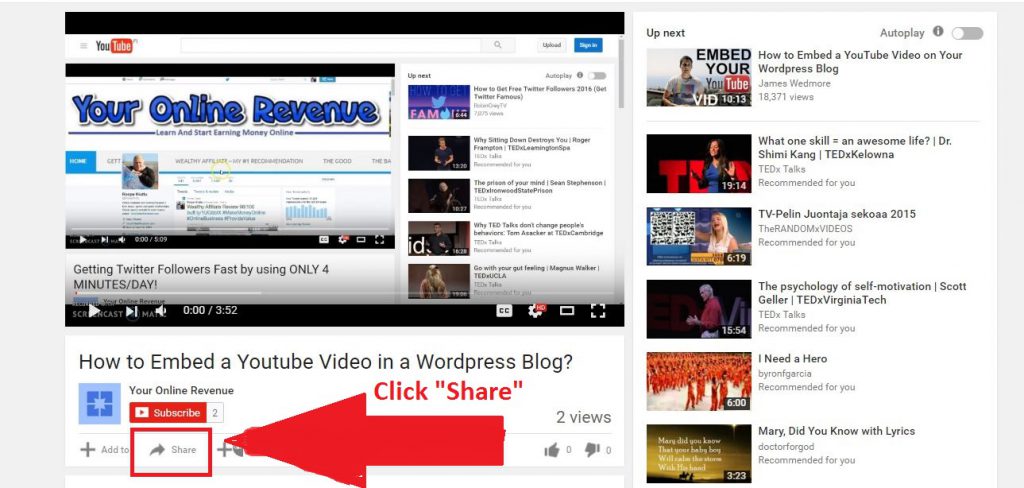



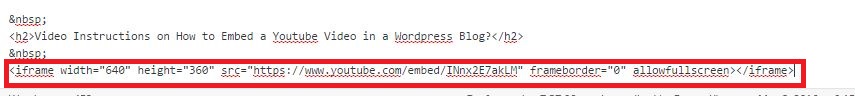
This article was very helpful and informational.
I, currently, run a video game website. I have people ask me all the time to add videos to my reviews in order t make them better. I had always contemplated doing this but did not know how.
Thanks to your website and article, I now know how to add videos from YouTube in very easily. Thank you for the great information.
Kevin
Hi Kevin,
I am very glad that this post was helpful for you and now you can embed Youtube videos to your website easily. I am sure that using videos will be beneficial for your content and it will give the better user experience for the visitors :).
I wish you success!
-Roope