If you are interested in automating your social media accounts, you have come to the right place. In this MassPlanner review, I am going to introduce you an excellent tool for social media automation. With this tool, you can get automatically tons of followers and lots of traffic to your website.

Name: MassPlanner
Website: www.MassPlanner.com
Field: Social media automation tools
Overall Rank: 93 out of 100
What Is Massplanner All About?
Social media is a great tool to reach out to people. You can promote your business, get leads, get traffic and get more sales. But using all social media platforms takes time. There is Facebook, Twitter, Instagram, Google+, Pinterest, LinkedIn and others. How would you have enough time to post on all of those platforms consistently?
No one has time for that without social media management tools. The purpose of those tools is to save your time and money so you could automate and schedule your social media posts. That is what Massplanner is all about. Saving your money and time.
First time when I heard about Massplanner was when I was traveling in Malaysia, Kuching. I met there two travel bloggers who had been traveling around Asia for two years. They had met many full-time Internet marketers during their journey. I asked which tool do they use to manage their social media accounts. They said that many of those full-time IMs use Massplanner because it makes social media marketing so easy.
Back then I didn’t try Massplanner yet. Then I saw that some reliable Internet marketers that I know were writing positive reviews about this tools. They gave almost 100/100 points for Massplanner. They praised its useful features and told how awesome results they got after using it. I started to convince. I figured out, “If so many full-time marketers are using Massplanner, it has to be useful.” I decided to buy a premium membership too.
Here is a video which gives you a quick overview about MassPlanner
Get More Instagram, Twitter and Pinterest Followers automatically
In Massplanner several ways can help you to get followers on different social medias automatically.
Autofollow tool:
This tool allows you to follow other people’s profile automatically for example on Twitter and Instagram. You probably already know that when you follow somebody on social media, many times the other person follows you back. You know someone and you give him a friend request on Facebook and he will very likely accept it. Follow somebody on Instagram and he follows you back.
However, it takes quite a long time to follow every user one by one. If you are not Barack Obama or some other celebrity, it may take a big while to get followers. Autofollow tools automate the process when you don’t need to click 10 000 times “follow”.
Like tool:
Same principles apply to liking. When you like somebody on social media, they get interested in you and many times they want to like you back and follow you.
A little while ago my friend told that he had used one Instagram tool for liking people’s pictures automatically with good results. He had gained much more followers than ever before.
Retweet tool:
With this tool, you can automatically retweet other people’s tweet.
In all of these tools in Massplanner you can filter in a great detail what kind of tweets, pictures, and profiles you will follow and like. You can for example set that it only follow’s people who have profile image, description, at least 10 posts and their last post was within 14 days (see the picture below).
MassPlanner Video Tutorials
All social media tools that I have used so far take some time to learn. They look a little bit different, they have a little bit different features and so on. That’s why it always takes some time to get used to a new platform and get the full benefit out of it. The same applies to MassPlanner.
However, they have tons of video tutorials that explain each of their tools in great detail. When you go through videos one by one you will become familiar with all of their features. Then you can use them yourself at the same time.

Schedule Post (Also with Pictures)
With MassPlanner you can quickly schedule social media posts with photos. You may already know that pictures get much more interaction in social medias than only text. Pictures also rank higher on Facebook news feed than a text update. Every time I publish a post here in YourOnlineRevenue.com, I share it on 6 social medias with MassPlanner. Then I can republish the post with only one single click. Easy?
These were only some of the useful tools there are in MassPlanner. There are even more helpful tools and when you take a free trial you can start using to all of them for free.
This video shows you how MassPlanner actually works. The video is made by a coder who knows how much pain goes into making tools such as MassPlanner. He is very happy to use it because it really works.
MassPlanner Is Ultimately Cheap Compared to Its benefit
In MassPlanner you can get a free trial of 5 days. During that time you can check how all the things work and if you want to go premium. However, during my 5-day trial, I didn’t have very much time to dig into MassPlanner’s all useful features. I think that 5 days is quite a short period testing a social media management tool. 1 month is better because then you already start to see some results how it works.
They have a very cheap premium membership. You pay for 6 months only $44. It makes under $0,25/day. Hiring a social media manager could easily take $44 per each day. Here you can get half a year for the same price. And this tool is probably even more efficient than any human updating your social media statuses.
If you compare MassPlanner to its benefits, the price is ridiculously cheap. It allows you to get tens of thousands of followers and visitors to your website. Let’s say that two of those visitors buy a product which gives you $22 commission, it has already paid itself back.
Features in MassPlanner
There is an enormous amount of useful features in MassPlanner. You can do literally anything with your social media accounts in MassPlanner. And the best thing is that you can do the same thing at the same time in all of them. You don’t need first go to Facebook, then Twitter, then Pinterest and so on. You can publish in all of them with only a few mouse clicks. It saves lots of your time.
Then if you want to post the same posts again to get more traffic to your websites, for example, you can do it with a single mouse click.
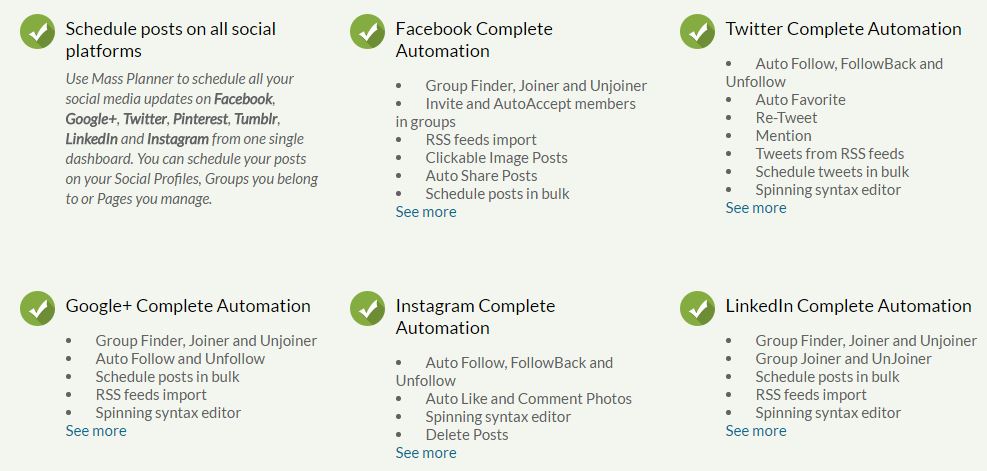
Give Your Social Media Profiles a HUGE BOOST
If you expand your social media marketing, then MassPlanner is definitely for you. There are other great tools like Hootsuite and others but none of them have all the same features as MassPlanner. Even though you would be using already some tools, I would recommend to try it.
Sometimes I am using both Hootsuite and MassPlanner because they have a little bit different features which both are beneficial. With Hootsuite you can quickly bulk schedule 100 posts with a few mouse clicks. You can do almost the same with MassPlanner but not exactly. Then in Hootsuite you can’t follow, like or retweet automatically which is possible in MassPlanner.
I think MassPlanner is suitable for beginners and more advanced social media marketers. Anyone can learn using the tool with their step-by-step video tutorials.
Do you have already experience of using MassPlanner? What did you like? Leave a comment below!
If you have any questions related to MassPlanner or social media automation, don’t hesitate to ask and I will be more than happy to help you out.
Want to learn more how to make money online? Check my #1 recommendation.

Good morning Roope. I have never heard of Massplanner before. Your review is very precise and accurate. You have presented your ideas in a manner that would make me go and try the offer. The general structure of the post makes it very easy to read. Thank you for sharing this information.
Hi Stephen,
I am glad that you like the post. I just updated the design of my website and it’s still a bit “under process” but so far I like it more than the older one.
MassPlanner is definitely worth trying because you can do it for free. Even a premium membership is very cheap because you can buy half a year by paying only $44. It’s less than a dinner for two in a restaurant. 😉
-Roope
Hi Roope, Massplanner, sounds like a great tool to use, I haven’t tried it yet, have you had good success with it? Have you had any feedback from your readers that have tried Massplanner? How did you find out about Massplanner, and is there any competition with Massplanner? How long does it take to get followers through Massplanner?
Larry
Hi Larry,
thank you for great questions. Yes, I’ve used MassPlanner and gained lots of followers on social medias. It has also helped me to post on different social medias without using my time to visit each of them individually. All people who have tried MassPlanner have liked it in my experience. At least, I haven’t met a person who didn’t like it.
There is competition with MassPlanner as I have told in other articles. Hootsuite is another very good social media tool. And I believe it’s even more popular than MassPlanner. That’s why I would recommend to try both of them. It doesn’t take very long. You can get lots of followers already in one day. Just try it for free and you will see.
-Roope
Mass Planner looks like a useful tool to have for any website owner. If it saves as much time as you say it does, then the price isn’t bad at all.
You say that you can build up thousands of followers. My question to you is how long would you say it would take to build say a thousand followers using Mass Planner?
Hi Michel,
getting a thousand followers automatically is quite easy with MassPlanner. The speed how fast you get them depends on what kind of settings you put there. But I would say that you can get a thousand followers in a few days if you want.
-Roope
For myself, I’m still new to all the different types of social media. As I look into some of the various social medias, I can see where having this form of tieing all the different platforms together to be managed from one program makes a lot of sense and will be worth checking into to save on time.
Hi Travis,
that is definitely one of the great benefits of this social media tool. You don’t need to go first to Facebook, then to Twitter, then to Pinterest and so on. You can just open MassPlanner-tool and post to all social media platforms at the same time.
That’s only one of the benefits. MassPlanner’s automation tools make it even more valuable. You can automate your follows, likes and retweets with a few mouseclicks.
Hi Roope,
This is a thorough look into MassPlanner. I use this tool myself and would recommend it also. It saves alot of time and what is good (unlike other automated programs) your posts dont say they were posted with Mass Planner. You can schedule however long apart you want your posts to go out which looks like you are posting your ads your self. Really really good tool !
Hi Sharon,
that’s definitely a good point! Nobody can see that posts were published by MassPlanner because they look totally authentic. Another great thing is that you can easily publish the same post in 10 social media channels with one mouse click. You don’t need to go them one by one which would take a lot of time.
In Internet marketing effectiveness is one of the most important things and MassPlanner makes it possible.
-Roope